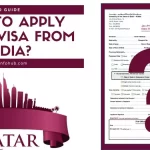If you’re planning to send money abroad, creating a Lulu Money account is the first step. Many people struggle with the process because they are unsure about the required documents, eligibility, and digital registration steps. Lulu Money, a trusted remittance and foreign exchange brand under Lulu Financial Holdings, allows you to transfer money securely to multiple countries.
In this guide, you’ll learn how to create a Lulu Money account, the requirements, the step-by-step registration process, and tips to get started quickly. By the end, you’ll have all the knowledge to open your account either online or at a Lulu Money branch.

Why Do You Need a Lulu Money Account?
Having a registered Lulu Money account provides:
-
Secure Transactions – Compliance with international regulations.
-
Faster Remittances – Send money instantly to major countries.
-
Mobile App Access – Manage your transfers from anywhere.
-
Exclusive Rates – Better exchange rates and lower fees for registered users.
For example, an expatriate in the UAE can transfer money to India within minutes using the Lulu Money app, compared to traditional bank transfers that may take days.
Requirements to Create a Lulu Money Account
Before starting, make sure you have the following:
-
Valid ID proof (passport, Emirates ID, or other government-issued ID depending on your country).
-
Residential address proof (utility bill, tenancy contract, or bank statement).
-
Mobile number registered in your name.
-
Email address for account verification.
-
Selfie/photo for KYC verification (if registering online).
👉 Tip: Requirements may differ depending on your country of residence. Always check local Lulu Money branch guidelines.
How to Create a Lulu Money Account?
There are two main ways to open a Lulu Money account: online via the Lulu Money app or offline at a branch.
Method 1: Online Account Creation (Mobile App)
This is the easiest and most convenient way.
Step 1: Download the Lulu Money App
-
Available on Google Play Store (Android) and Apple App Store (iOS).
-
Search for “Lulu Money” and install the official app.
Step 2: Sign Up with Your Details
-
Open the app and tap “Register”.
-
Enter your full name, email, mobile number, and create a password.
-
Verify your mobile number using an OTP (One-Time Password).
Step 3: Upload Your Documents
-
Scan or upload a photo of your passport/Emirates ID.
-
Provide address proof if required.
-
Take a live selfie for KYC (Know Your Customer) verification.
Step 4: Account Approval
-
Lulu Money’s compliance team will review your documents.
-
Approval typically takes 24–48 hours.
-
Once approved, you can start transferring money directly through the app.
Method 2: Offline Account Creation (Branch Visit)
If you prefer face-to-face verification, you can open an account at a Lulu Exchange/Lulu Money branch.
Step 1: Locate the Nearest Branch
-
Use the branch locator tool on the Lulu Money website.
Step 2: Submit Documents
-
Carry original ID proof, address proof, and passport-sized photos.
-
Fill out the account opening form.
Step 3: Account Activation
-
The branch staff will verify your documents.
-
Once activated, you’ll receive login credentials for online access.
Online vs. Offline Lulu Money Account Opening
| Feature | Online (App) | Offline (Branch) |
|---|---|---|
| Convenience | Register from home | Requires branch visit |
| Approval Time | 24–48 hours | Same day (if documents complete) |
| Verification | Digital KYC (selfie + ID upload) | Physical verification |
| Accessibility | Anytime, anywhere | Limited to branch working hours |
Common Issues During Registration & How to Fix Them
-
OTP Not Received
-
Ensure your mobile number is active and has SMS service enabled.
-
Try resending OTP or check spam folder in case of email OTP.
-
-
Document Rejection
-
Use high-quality scans or photos.
-
Ensure name and details match your ID exactly.
-
-
Account Not Approved
-
Contact Lulu Money customer service for status updates.
-
Sometimes additional documents may be required.
-
Expert Tips for a Smooth Lulu Money Account Setup
-
Use the same mobile number linked to your bank for seamless transfers.
-
Keep documents valid and updated (expired IDs will cause rejection).
-
Download the app only from official stores to avoid fraud.
-
After registration, always set up two-factor authentication for extra security.
FAQ’s
How long does it take to create a Lulu Money account?
It usually takes 24–48 hours for online applications, while branch applications may be approved the same day if documents are complete.
Can I open a Lulu Money account without Emirates ID?
Yes, in some countries you can use your passport and valid visa instead. However, UAE residents must provide Emirates ID.
Is there a fee for opening a Lulu Money account?
No, creating a Lulu Money account is free of charge. You only pay service fees when transferring money.
Can I use Lulu Money without an account?
Some branches allow direct over-the-counter remittances, but to use the app and digital services, an account is mandatory.
Can I create multiple Lulu Money accounts?
No, you’re allowed only one registered account per individual. Attempting multiple accounts may result in suspension.
Opening a Lulu Money account is a straightforward process, whether you choose the mobile app or branch registration. With just your ID, proof of address, and a few minutes of setup, you can start sending money securely across borders.
If you’re an expat supporting your family, Lulu Money provides speed, security, and competitive rates. Take the first step today, download the Lulu Money app or visit a branch near you to get started.
For a comprehensive overview of Lulu money, visit lulubalancecheck.com page.