If you want to check your Qatar visa status, Here we are providing you with our guide for Moi Qatar visa check and printing it from the Moi portal online. MOI is named the Ministry of Interior. It is a government portal through which you can check any service online, can inquire about your visa, and it also provides printing services.
Moi Qatar Visa Check
People who applied for a Qatar Visa now can check their status online via a portal introduced by MOI. A step-by-step guide on how to check a Visa is listed below.
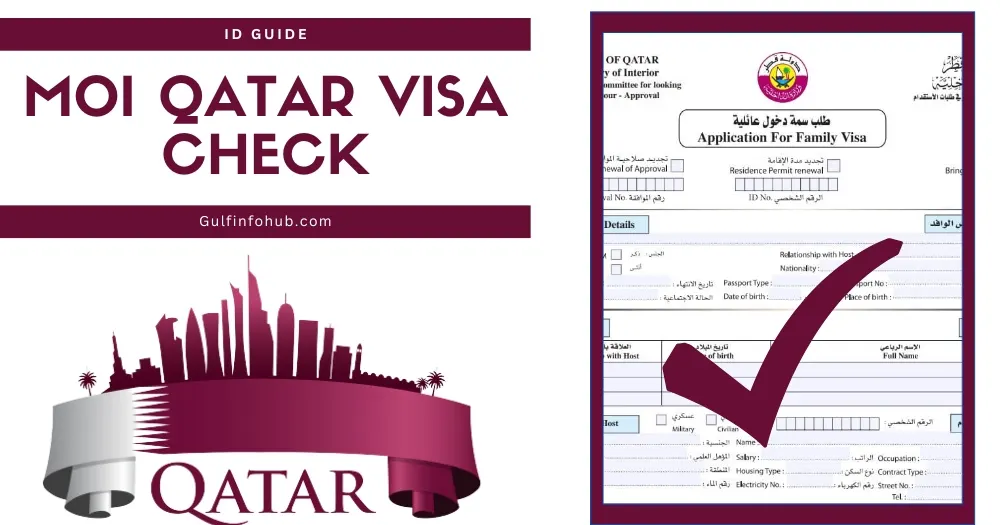
You have to follow the steps which are as given below to check your Moi Qatar Visa online.
- Put in your “Visa Number“.
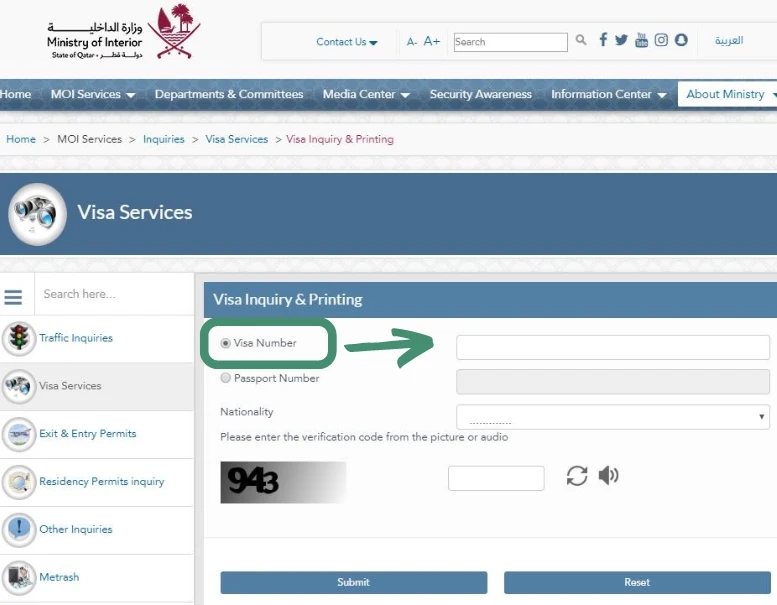
- From the drop-down menu, choose “Nationality“.
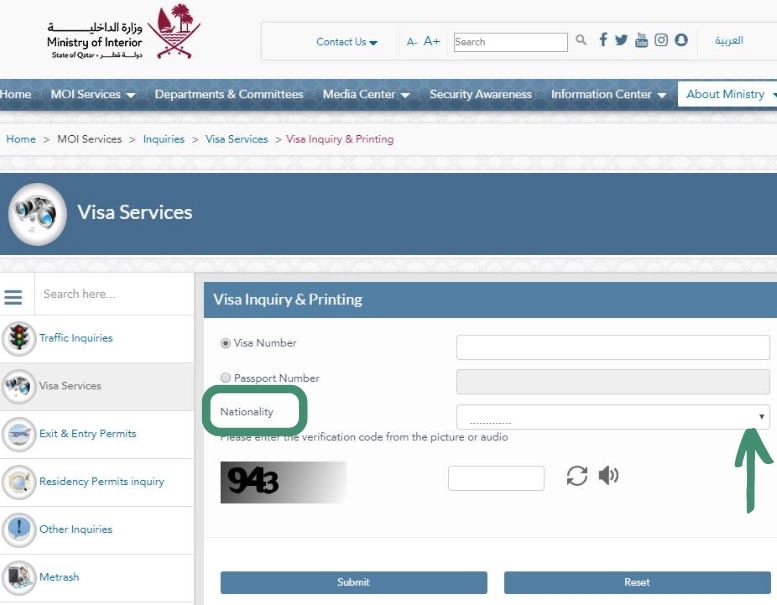
- Complete the “Captcha” that appears on your screen.
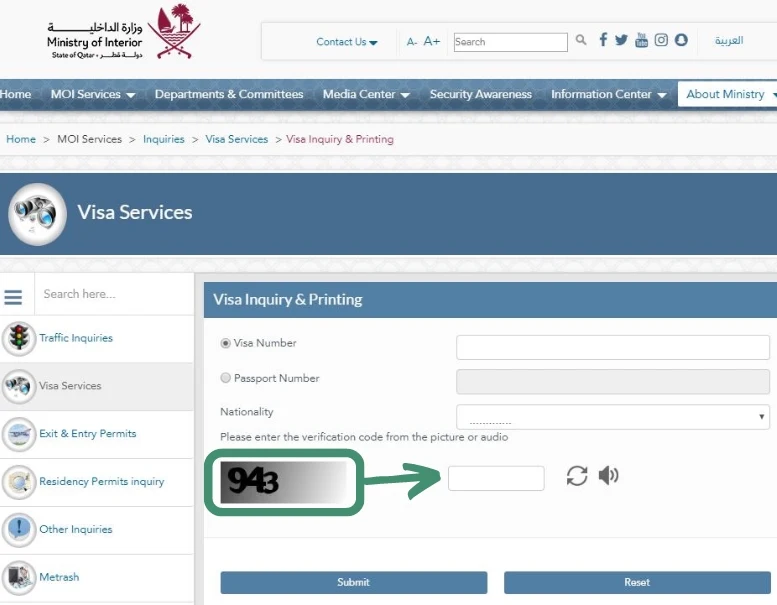
- Choose “Submit” by tapping it. Your screen will display the status of your Qatari visa.
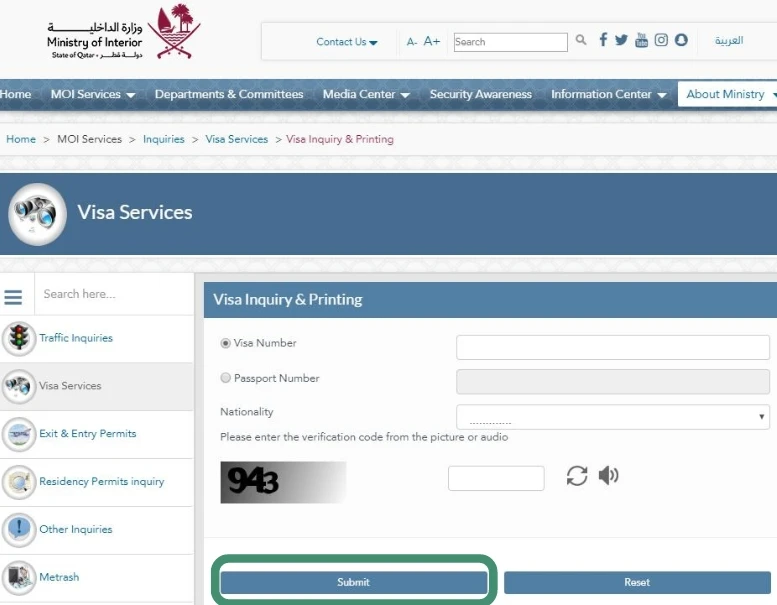
By Passport Number
There is also another way to check your visa status. You can do it by putting your passport number on the Moi website in case you do not have your visa number.
Use this link www.moi.gov.qa to check your visa status by entering your passport number.
Follow the steps which are as follows:
- Choose “Passport Number” and enter the required information.
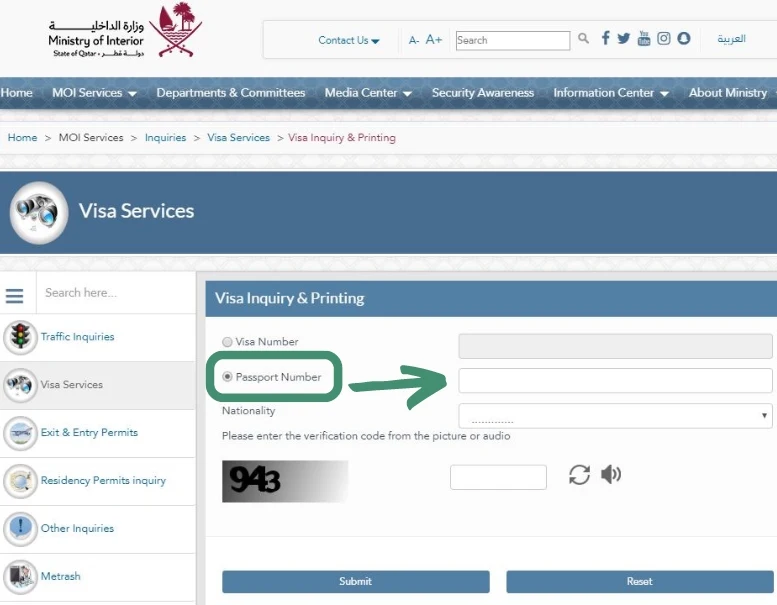
- Choose “Nationality.”
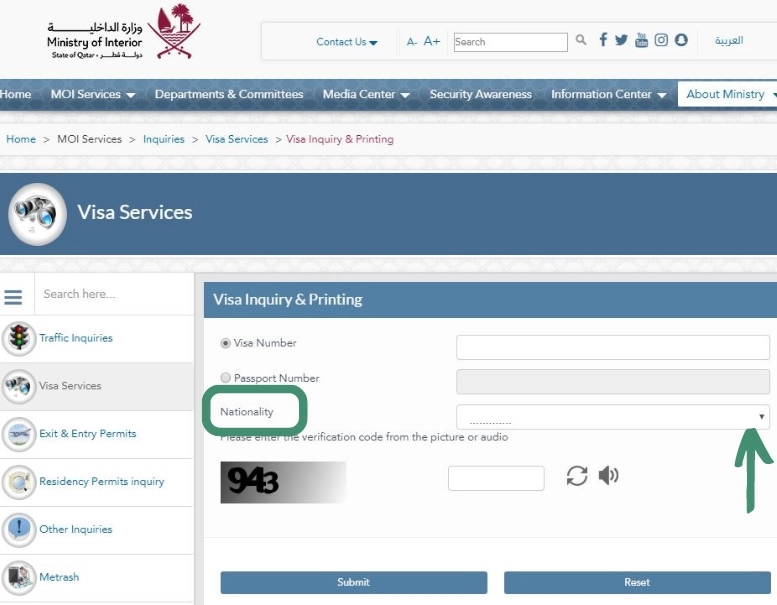
- Fill out the “Captcha” that is shown.
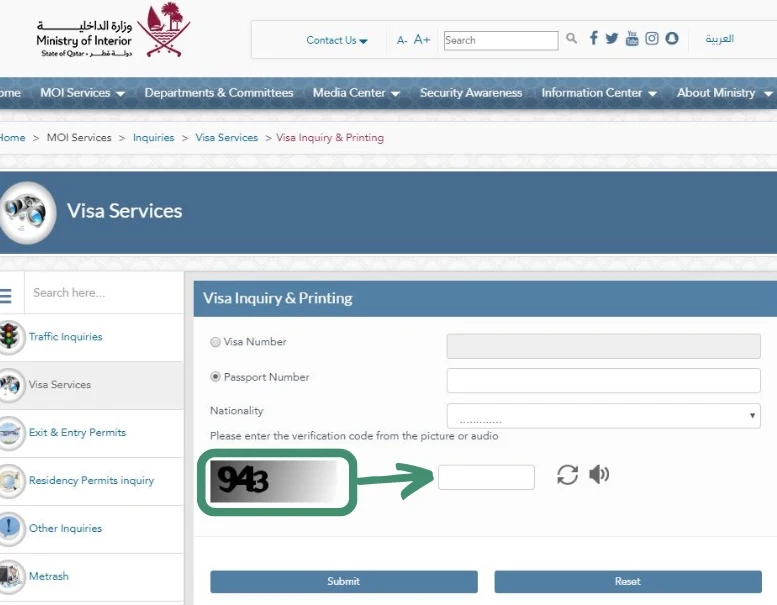
Choose “Submit” from the menu.
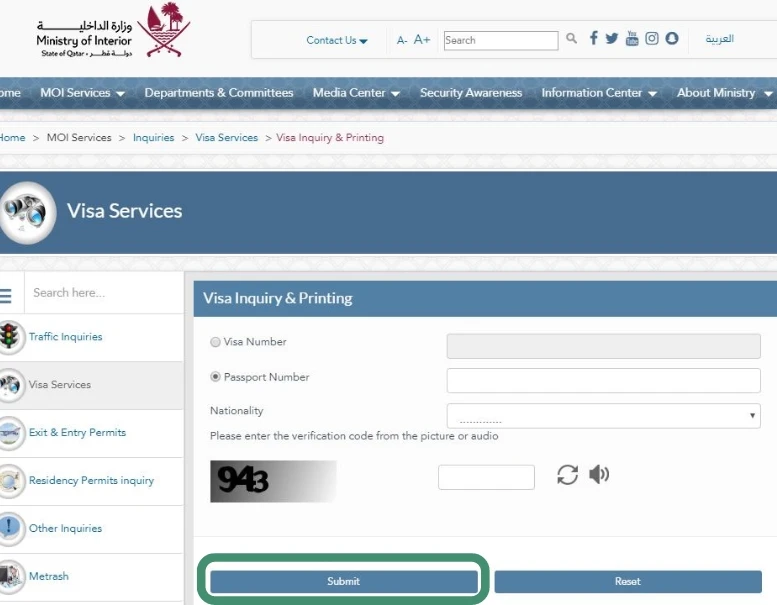
It’s done! You can obtain online information about the duration of your Qatari visa, as well as a printout by selecting “Print.”
Check the status of your Qatar visa on the QVC website.
By browsing the Qatar Visa Center (QVC) website, you will simply check the status of your Qatar visa application. Nevertheless, applicants from Nepal, Sri Lanka, Bangladesh, Pakistan, India, and the Philippines are the only ones who can use this service.
You need to follow these given steps in order to check the status of your Qatar visa application:
- Navigate to the web page of the Qatar Visa Centre (QVC).
- Pick your preferred language and home nation.
- Choose the “Track Application” option.
- Fill out all of the relevant info, including your “passport and visa number.”
- Enter the “Captcha code” carefully.
- To monitor the progress of your visa application, click “Submit.”
Check the Status of Your Qatar Visa Application
With the help of the following steps, you can monitor the progress of your Qatar visa on the MOI website.
- Go to the MOI Visa Approval Tracking page.
- Enter your “Application Number.”
- Choose Residence or Visit as your “Visa Type“.
- Type out the visa “b” field correctly.
- Fill in the “Captcha“.
- Press the “Submit” button.
Visa Validity Extension in Qatar
To avoid legal matters, while visiting Qatar and having acquired a visa, you must be aware of the visa’s termination date. If you need to stay in Qatar for a time longer than the visa’s validity period, you can appeal for a visa validity extension.
The procedure for extending the validity of a Qatar visa fluctuates based on the type of visa you have and your particular circumstances. Visitors on tourist visas, for instance, may be permitted to stay for up to 30 days after the initial visa expiration date, whilst those on work visas may have various restrictions and limitations.
To prolong the validity of your visa, you can make a request on the Ministry of Interior’s website or through an official.
While applying to extend your visa, the following steps will help you out:
- Log in to the MOI e-services site using your smart card.
- Choose “Visit Visa Extension” from the “Visa Services” menu.
- Provide the required information, such as your “passport or visa number.”
- Choose your nationality from the drop-down menu.
- Enter the proper “captcha code” and press the “Extend” button.
- Choose the necessary extension period.
- Pay the necessary visa extension fees.
The Significance of Qatar Visa Status Codes
- Issued:
This signifies that your visa application was granted and that your visa has been issued.
- Pending:
This means that your visa application remains being reviewed and that no decision has been made.
- Approved:
The visa request was approved, but your visa is still not granted.
- Rejected:
The visa application has been refused, and you will be incapable of visiting Qatar.
- Canceled:
Your visa has been canceled, and you will be unable to visit Qatar.
- Expired:
Your visa has expired, and you will be unable to go to Qatar.
- On Hold:
This indicates that we have put your visa application on hold until we make a decision.
- Under Process:
This means that we are still processing your visa application, but we have not yet made a decision.
- Incomplete:
Visa application is inadequate, so you’re required to provide additional information or paperwork.
- With Mission:
Your visa application has been submitted to the Qatari Embassy in your country for sorting.
You need to pay all fines related to traffic violations. Because you are applying for the renewal of your visa.
Conclusion
To check the status of your Qatar visa application, you can visit the Qatar Visa Centre (QVC) website and either follow the provided steps or ensure that you have all the necessary paperwork and information.
You can easily view the status of your visa application and modify it as needed to extend or adjust your visa. If you’re visiting Qatar for vacation, business, or family reasons, making sure your visa status is current and valid is a vital component of your travel planning.