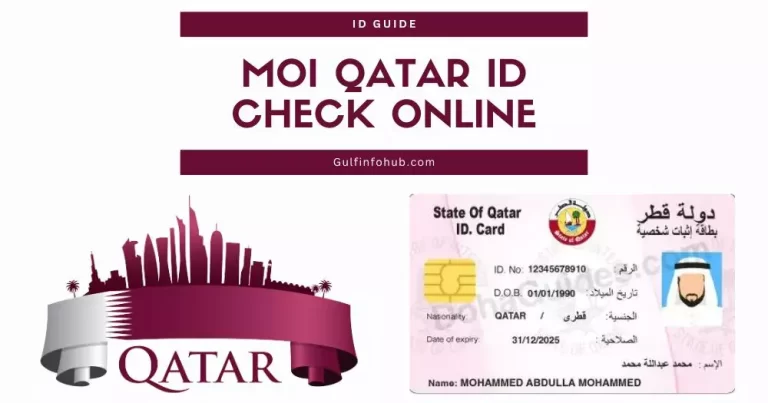How to Check if Your Qatar ID Is Canceled?
Ex-pats can get Qatar ID by paying all the residential allowance. It is very important to know How to Check if Your Qatar ID Is Canceled? also important to confirm the validity and termination of that ID. Every time while traveling abroad expats surely have to check their Moi Qatar ID status. Cards could play an important role in the whole procedure of confirming the identities of the ex-pats, their driving licenses, and opening bank accounts. A Minimum fee is imposed at that time on related ID cards by the sponsoring employer.
Check Qatar ID Cancellation
There are two ways for you to know about your ID status whether your ID has been canceled or not
- You can directly get in touch with the government administration and can check it online by using the official website and putting your ID number there.
- As both of your documents such as your driving license and passport are directly linked to your ID card you need to check the viability of your Qatar ID card regularly.
- Your Qatar ID card is the only identification of several services you can avail in Qatar so if your ID expires you will not be able to get these services at all.
- You will not be able to access the Services in any way and your bank account will not be available as well.
so you should check your ID status online by using the given below steps
- Go to the “MOI Website“.
You can simply check your ID on their official website. Go to the portal.moi.gov.qa to confirm your ID. You can detect several services on their homepage.

- Choose “MOI Inquiries“.
To check your ID you can select the option for inquiry. You can describe your chosen option like a traffic visa or bank account.

- Click on “Official Documents“.
By clicking this option a new page will appear which requires some information to check your ID status. You just need to put your QID number, nationality, and captcha code here.
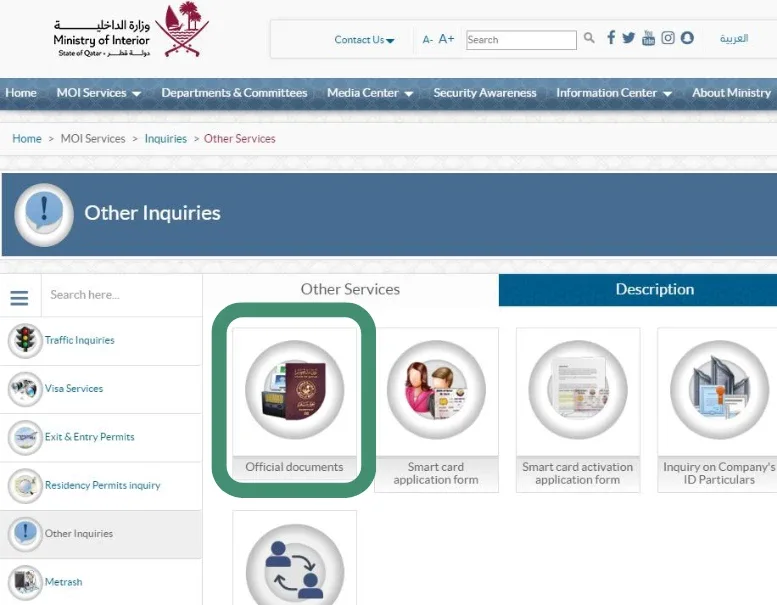
- Select the “QID Number“.
For the verification of your MOI Qatar ID, you need to enter your QID number. In the field enter any number to check your id status.
- Also Visit: How To Register Cell Number With Qatar ID?
Qatar ID Check Online By Passport Number
You can simply enter your passport number and nationality by visiting the webpage of the MOI Qatar ID check. After entering the captcha code, the status of your MOI Qatar ID will be displayed on your smartphone.
By following the given steps it will be more convenient for you to check your ID status online by using your mobile device or personal computer:
- Go to portal.moi.gov.qatar and select Inquiry.
- Select Official Documents under Other Inquiries.
- Enter your valid passport number, nationality, and captcha code to proceed.
- When you click the Search Button. So, You can check your ID status.
Note: Renew your documents like your ID card, passport, or residency as soon as possible whenever the due date of expiry is near.
How to access moi.gov.qa official website?
The official website of Qatar for checking the Qatar residency status is Moi.gov.qa.
Several services are accessible via this site.
You can follow the given steps for the login procedure:
- Go to the homepage of the portal.moi.gov.qa website.
- Choose the service or inquiries you want.
- Navigate to the services page.
What is the Process for linking my mobile range to Qatar ID?
By utilizing your ID just log into the self-service system and select the language you prefer, select Metrash2, Which is listed under ‘Personal services provided by credit card holders. Here you need to enter your number and choose the ‘Register into Service.’ option.
Final Thoughts
Optimistically, now it is easy for you to check your MOI Qatar ID status by using your mobile or personal computer simply by entering your QID on the official website of Qatar that is portal.moi.gov.qatar. You can also use a mobile application which is Metrash2 in case of any Qatar-related queries.